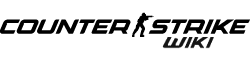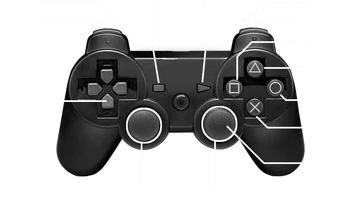| Name
|
Content
|
| Introduction
|
THE GAME MODES
CS:GO has four basic game modes: Classic Casual, Classic Competitive, Arms Race, and Demolition.
CLASSIC
The two Classic modes share the same basic rules. Games are played on either Hostage or Bomb maps. In both types of maps, a single match is divided into multiple timed rounds. Your team wins a round by eliminating all members of the opposing team or by completing map objectives. In Hostage maps, Counter-Terrorists try to locate hostages and carry them to an rescue zone. Terrorists must prevent the hostages from being rescued. For either team, harming hostages decreases your score and reduces the money available for purchasing weapons and equipment in the next round. In Bomb maps, the Terrorists try to plant and detonate a bomb at one of two bomb sites. The Counter-Terrorists must prevent the bomb from being planted or defuse it once it is planted at a bomb site.
The two classic modes differ in four major ways. In competitive mode, Friendly Fire is on, Team Collision is on, you must purchase Armor and Defuse kits (you get them automatically in Casual), and matches last thirty rounds rather than ten.
ARMS RACE
Arms Race takes place in a single round, and unlike the other three modes, dead players respawn instantly. Upon respawn, you're invulnerable for five seconds or until you attack. Weapons and equipment aren't purchasable in Arms Race. Instead, everyone starts with the same weapon, and you receive a new weapon for every enemy you kill. The final weapon you earn is a golden knife, and the first player to make a kill with the golden knife wins the game.
DEMOLITION
Demolition mode is a fast-paced hybrid of the Classic and Arms Race game rules. It consists of two multi-round matches. At the end of the first match, the teams switch sides. A team wins a round by either eliminating the enemy team or by detonating or defusing the bomb. Weapons and equipment are not purchasable. Instead, if you eliminate an enemy, you receive a new weapon at the beginning of the next round. You also earn bonus grenades for each additional kill you make beyond the first in a single round. The team with the most rounds won wins the match.
|
| Getting Started
|
CHOOSING A TEAM
You can choose to play on either the Counter-Terrorist or Terrorist team as long as there is room for you to join. Choosing the 'Auto-Select' option assigns you to a team randomly. Each team has different weapons available to it as well as different objectives.
SCORE
You can view your individual score (and those of your teammates and opponents) on the scoreboard by pressing [Tab]. Scoring events:
6 points for defusing a bomb
2 points for killing an enemy
2 points for planting a bomb
2 points for rescuing one hostage
1 point for assisting with a kill
-2 points for killing yourself
-2 points for killing a hostage
-2 points for killing a teammate
MY AWARDS
Achievements, stats, awards and leaderboard rankings help you gauge your personal performance. You must be signed into your Steam profile to earn achievements and awards, to save your stats, or to post to the leaderboards.
OFFLINE WITH BOTS
Offline mode lets you explore the game at your own pace by competing with computer-controlled opponents. You can adjust the difficulty of Offline mode by setting the skill level of the bot opponents.
CHOOSING A TEAM
You can choose to play on either the Counter-Terrorist or Terrorist team as long as there is room for you to join. Choosing the 'Auto-Select' option assigns you to a team randomly. Each team has different weapons available to it as well as different objectives.
SCORE
You can view your individual score (and those of your teammates and opponents) on the scoreboard by pressing [Tab]. Scoring events:
6 points for defusing a bomb
2 points for killing an enemy
2 points for planting a bomb
2 points for rescuing one hostage
1 point for assisting with a kill
-2 points for killing yourself
-2 points for killing a hostage
-2 points for killing a teammate
MY AWARDS
Achievements, stats, awards and leaderboard rankings help you gauge your personal performance. You must be signed into your PlayStation®Network profile to earn Trophies and awards, to save your stats, or to post to the leaderboards.
OFFLINE WITH BOTS
Offline mode lets you explore the game at your own pace by competing with computer-controlled opponents. You can adjust the difficulty of Offline mode by setting the skill level of the bot opponents.
CHOOSING A TEAM
You can choose to play on either the Counter-Terrorist or Terrorist team as long as there is room for you to join. Choosing the 'Auto-Select' option assigns you to a team randomly. Each team has different weapons available to it as well as different objectives.
SCORE
You can view your individual score (and those of your teammates and opponents) on the scoreboard by pressing [Tab]. Scoring events:
6 points for defusing a bomb
2 points for killing an enemy
2 points for planting a bomb
2 points for rescuing one hostage
1 point for assisting with a kill
-2 points for killing yourself
-2 points for killing a hostage
-2 points for killing a teammate
MY AWARDS
Achievements, stats, awards and leaderboard rankings help you gauge your personal performance. You must be signed into your Xbox LIVE profile to earn achievements and awards, to save your stats, or to post to the leaderboards.
OFFLINE WITH BOTS
Offline mode lets you explore the game at your own pace by competing with computer-controlled opponents. You can adjust the difficulty of Offline mode by setting the skill level of the bot opponents.
}} |
| Classic Rules
|
WINNING
A Classic match is made up of timed rounds. There are two ways to win a round: complete your team's map objective or eliminate all enemy players. The first team to win a majority of rounds wins the match.
BUYING GEAR
You begin a match with some basic equipment and a set amount of money. Each round within a match starts in a Buy Zone where you have the opportunity to purchase equipment. The amount of time available to make purchases lasts 45 seconds; after that, there's no opportunity to buy equipment until the beginning of the next round.
EARNING MONEY
Players earn money by killing enemies, achieving mission objectives, and winning rounds. Shooting teammates and hostages reduces your payout.
DYING AND SPECTATING
There is no way to gain additional health. Once your health indicator reaches zero, you're dead until the next round starts. When you die, you lose all of the gear you have purchased. While dead and waiting for the next round to start, you can watch the game from the point of view of other players and take control of any of your team's bots.
RESCUING HOSTAGES
If you're a Counter-Terrorist, your goal in Hostage maps is to extract hostages. To do this, move close to each hostage and press [E] to make them follow you, then lead them to a rescue zone. Rescue zones are marked with an H on the Mini Map. They're also identified by the hostage rescue zone icon  that appears in the upper left corner of the HUD when you're inside the zone. When all hostages have been escorted to a rescue zone then the Counter-Terrorists win the round. Either team can win by eliminating all members of the opposing team. If all hostages have been killed, the round can only be won through team elimination. Players on either team lose money and score for injuring or killing hostages. that appears in the upper left corner of the HUD when you're inside the zone. When all hostages have been escorted to a rescue zone then the Counter-Terrorists win the round. Either team can win by eliminating all members of the opposing team. If all hostages have been killed, the round can only be won through team elimination. Players on either team lose money and score for injuring or killing hostages.
PLANTING AND DEFUSING THE BOMB
Bomb maps require the Terrorist team to plant and detonate a bomb. The Counter-Terrorist team must stop them. A randomly chosen Terrorist is assigned to carry the bomb. If you have the bomb, you will see the bomb carrier icon  in your HUD and on the scoreboard next to your name. Deliver it to either of two bomb sites and plant it. Bomb sites are labeled A and B. Signs scattered throughout the map will help you find the sites. A and B markers also appear in the Mini Map Radar. A flashing bomb icon in your HUD and on the scoreboard next to your name. Deliver it to either of two bomb sites and plant it. Bomb sites are labeled A and B. Signs scattered throughout the map will help you find the sites. A and B markers also appear in the Mini Map Radar. A flashing bomb icon  appears on the HUD when you're at a bomb site. Press the Use [E] button to plant the bomb, and then prevent the Counter-Terrorists from defusing it. Counter-Terrorists win by eliminating all Terrorists or by defusing the bomb. To defuse a bomb, stand near it and hold [E] until you see a message saying that the bomb has been defused. If you have a Defuse Kit, you'll see the Defuse Kit icon appears on the HUD when you're at a bomb site. Press the Use [E] button to plant the bomb, and then prevent the Counter-Terrorists from defusing it. Counter-Terrorists win by eliminating all Terrorists or by defusing the bomb. To defuse a bomb, stand near it and hold [E] until you see a message saying that the bomb has been defused. If you have a Defuse Kit, you'll see the Defuse Kit icon  in your HUD and in the scoreboard next to your name. The Defuse Kit will speed up the defusing process, but is not required to defuse a bomb. in your HUD and in the scoreboard next to your name. The Defuse Kit will speed up the defusing process, but is not required to defuse a bomb.
|
| Arsenal Game Type ‡
|
ARMS RACE GAME MODE
In arms race mode, all players start with the same weapon and get a new one each time they kill an enemy. The cycle of weapons ends with the knife. The player who gets the first knife kill wins the match.
You respawn instantly after being killed in this mode. Upon respawn, you’re invulnerable for five seconds or until you attack – whichever happens first.
DEMOLITION GAME MODE
Demolition mode is a fast-paced hybrid of the classic and arms race game rules. It consists of two matches, each of which runs for several rounds. At the end of the first match, you switch sides. There is no buying in this mode, nor is there instant respawn. Maps are small, so rounds tend to be short.
Win rounds in demolition mode by eliminating the enemy team or by detonating / defusing the bomb. Earn a credit towards a new weapon by killing an enemy. If you have at least two credits at the end of a round, you receive a new weapon at the beginning of the next round. You get various types of grenades in the next round if you have more than two credits at the end of round.
The team with the most rounds won wins the match.
|
| Play Options
|
QUICKMATCH
This lets you get into a game quickly, but you don't get to choose preferences.
FIND A GAME
From here you can choose the game type, mode, and map you'd like to play.
LOCAL PLAY
You can play all maps and modes against bots by selecting the CREATE A GAME option from the Play Menu.
WEAPONS COURSE
The weapons course gives you the basics of using firearms and equipment, and dealing with them when they're used against you.
|
| Play Options ‡
|
MATCHMAKING
You can play against other human players by selecting QUICK MATCH or FIND A GAME from the main menu.
QUICKMATCH
If you want to jump into a game quickly, choose the QUICK MATCH option from the play menu.
FIND A GAME
If you have a preference for a specific map or mode, select FIND A GAME from the play menu. From here you can choose the game type, mode, and map you’d like to play. You can also make your match private so that only people you invite may join.
LOCAL PLAY
You can play all maps and modes against bots by selecting the CREATE A GAME option from the play menu.
CASUAL GAME MODE
Playing in casual mode is a great way to learn the game and sharpen your skills. Bot difficulty will adjust to your skill level and armor is given to you automatically. The team that has won the most rounds wins the match.
COMPETITIVE GAME MODE
Competitive mode offers more of a challenge than casual mode. Bots are more difficult and you must purchase armor. The freeze time at the beginning of each round is longer than in casual mode. The team that wins the best of thirty rounds wins the match.
MATCHMAKING
You can play against other human players by selecting FIND ANY or CUSTOM GAME from the main menu.
FIND ANY
If you want to jump into a game quickly, choose the FIND ANY option from the play menu.
CUSTOM GAME
If you have a preference for a specific map or mode, select CUSTOM GAME from the play menu. From here you can choose the game type, mode, and map you’d like to play. You can also make your match private so that only people you invite may join.
LOCAL PLAY
You can play all maps and modes against bots by selecting the CREATE A GAME option from the play menu.
CASUAL GAME MODE
Playing in casual mode is a great way to learn the game and sharpen your skills. Bot difficulty will adjust to your skill level and armor is given to you automatically. The team that has won the most rounds wins the match.
COMPETITIVE GAME MODE
Competitive mode offers more of a challenge than casual mode. Bots are more difficult and you must purchase armor. The freeze time at the beginning of each round is longer than in casual mode. The team that wins the best of thirty rounds wins the match.
|
| Play Options
|
QUICKMATCH
This lets you get into a game quickly, but you don't get to choose preferences.
FIND A GAME
From here you can choose the game type, mode, and map you'd like to play.
LOCAL PLAY
You can play all maps and modes against bots by selecting the CREATE A GAME option from the Play Menu.
WEAPONS COURSE
The weapons course gives you the basics of using firearms and equipment, and dealing with them when they're used against you.
|
| Gamepad Controls
|
DEFAULT CONTROLS

DEFAULT CONTROLS
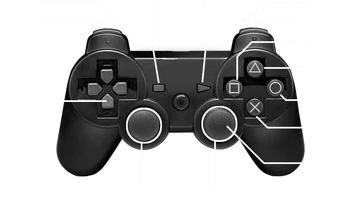 |
| HUD
|

CROSSHAIRS
The crosshairs display your accuracy. The smaller the crosshair, the more accurate your shots will be. Firing a gun full auto will make your accuracy worse. When you stop firing, your accuracy will return to normal.

HEALTH AND ARMOR METERS
When your health meter reaches 0, you will die. Once you lose health, it will never increase until you respawn. Armor reduces the amount of damage you take, but will degrade with each shot.
 ' '
BUY ZONE ICON
The Buy Zone icon appears when you are inside the Buy Zone and there is still time left to purchase equipment.

WEAPONS AND AMMO
Your equipment is displayed in the lower right corner of the screen. The left side of the ammo display shows how much ammo is in your current magazine, and the right side shows the amount of reserve ammo for the equipped weapon.

RADAR
The radar in the upper left shows the location of teammates, rescue zones, bomb sites and enemies that are visible to you or one of your teammates.

COMMUNICATION DISPLAY
The Communication Display shows the identity and location of speaking players. Special item alerts will appear here if a bomb or defuse kit is dropped. This area of the HUD also reports thrown grenade alerts and player connection status.

BOMB CARRIER ICON
If you see this, you are carrying the bomb. Find a bomb zone and plant it!

DEFUSE KIT ICON
The defuse kit icon indicates that you are carrying the defuse kit.

RESCUE ZONE ICON
The rescue zone indicator is present when you are inside a rescue zone.

MINI SCOREBOARD
The Mini Scoreboard gives a quick summary of the players in the game and their status. The scoreboard also displays the amount of time left before the round ends.

HOSTAGE ICON
The hostage icons show hostage status. Bright green with a dollar sign indicates a rescued hostage. The green running figure indicates a hostage in transit. The green standing figure indicates a hostage waiting to be rescued. An orange outline indicates a dead hostage.

BOMB PLANTED ICON
The Bomb Planted icon appears when the Terrorists have planted the bomb.
|
| Equipment ‡
|
UPGRADING YOUR EQUIPMENT
You may buy new equipment at the beginning of each round while you are in the Buy Zone. The amount of starting money you have depends on the game mode. You earn more money each round for achieving goals such as completing the mission objectives, eliminating enemies and winning the round.
GETTING TO THE BUY MENU
You begin each round in an area called the Buy Zone. For a short period at the beginning of each round you can purchase equipment in this area by pressing [DOWN]. A shopping cart icon appears on your HUD whenever you can buy items.
USING THE BUY MENU
To purchase an item, highlight the item category you want to browse using the [STICK2] and press [X]. Use [STICK2] again to highlight the item you want to buy, and then press [X] to make the purchase. Prices of items you can’t currently afford display in red. To leave a category without purchasing an item, press [Back].
BUYING GEAR AUTOMATICALLY
Once you are in the buy menu, there are three ways to buy weapons and equipment quickly. Press [L SHOULDER] to select AUTOBUY. This selection will attempt to buy the best weaponry you can afford. Press [R SHOULDER] to select BUY PREVIOUS. This will buy whatever equipment you had in the previous round, if you have sufficient funds to do so.
CARRYING WEAPONS
You always carry a knife. In addition, you may carry one primary weapon, one pistol, and up to three grenades of different types. You can only buy a specific grenade type once per round. If you are on the Terrorist team and playing a bomb map, you may also be carrying the bomb. Press [R SHOULDER] to cycle through weapons in your possession. Press [L SHOULDER] to cycle through grenades and the bomb in your possession.
|
| Tactics †
|
ACCURACY
Like real weapons, Counter-Strike weapons recoil when they are fired. The longer a fully automatic weapon is fired, the more inaccurate it will become. It will return to its normal accuracy shortly after you stop firing. Moving while firing decreases your accuracy, and jumping reduces the accuracy even more.
WEAPON SWAPPING
in the two Classic modes, dead players drop their weapons. To swap your weapon for one on the ground, aim at the dropped weapon and press [E]. Alternately, you can drop your current weapon by pressing [G] and then simply walk over the desired weapon.
HEADSHOTS
Headshots do much more damage than shots to the body. You can often kill an enemy with one well-placed shot to the head.
BEING A TEAM PLAYER
Teams that work well together as a unit win more. When you are playing with other people, use headsets to communicate and coordinate with your team members. Assign roles and duties. You can monitor player status on the Scoreboard screen and the in-game mini-scoreboard. Pay attention to the Notification Area in the upper right corner and the Mini Map in the upper left corner of your screen. The Notification Area will display a dead player's name and who killed them. The Mini Map will briefly display where a teammate was killed.
LEARN THE MAPS
Explore the maps offline against bots. Get to know each map, and all of its routes and ambush spots. When playing against humans, take advantage of the Spectate mode to observe how other players navigate the maps.
USE YOUR GRENADES
All types of grenades are useful. HE grenades can flush out enemies. Smoke grenades create cover from sniper fire. Flashbangs temporarily blind and deafen enemies, making it very difficult for them to accurately target you. Molotov cocktails and Incendiary grenades can create a flaming barrier to entry or exit points. Decoy grenades produce team specific noise to confuse your opponents, and even affect the enemy's Mini Map display.
KEEP MOVING
Constant movement will make you a difficult target. Movement while in crouch and walking states is useful when attempting to ambush an enemy or assuming a sniper role.
MIX UP YOUR TACTICS
Do not go back to the well too often. If you continue to follow your same course of action because it worked great once, assume that your earlier victims will catch on and be waiting for you to pull the same tactic the next round.
OBJECTIVE UNDER GUARD
When defusing or planting the bomb or approaching the hostages, check to make sure an enemy isn't waiting nearby to ambush you.
RELOAD OFTEN
Reload often. If you run out of ammo in the middle of a firefight, switch to your other weapons instead of trying to reload exposed and under fire.
STEALTH
Stealth is vitally important in Counter-Strike. When a player runs, their footsteps can be heard. To prevent this, switch to walk mode by pressing [Shift] when trying to avoid detection. Also be wary of doors and ladders. These will often emit a sound that may give your position away.
STAY ALIVE
Running into a firefight guns blazing will generally get you killed. Savvy players will take cover as often as possible, and use their surroundings to their advantage. Work with your teammates to defeat the enemy.
|