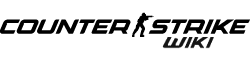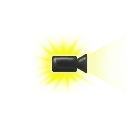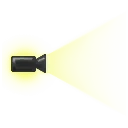Spectator, also referred to as observer, is a player that does not participate in a game, but is allowed to watch the game's progress. A player enters the spectator mode automatically upon dying. Spectator mode can also be accessed by choosing the Spectator team instead of the Terrorist or Counter-Terrorist teams. The spectating players are listed on the scoreboard under the two teams. Spectators view the game live and their team color is white. In Counter-Strike: Global Offensive, additional players can spectate using GOTV. Those watching though GOTV are not displayed on the scoreboard as individuals. They are instead displayed as a number of viewers in the top right of the HUD and on the scoreboard.
Overview[]
In the normal, unrestricted spectator mode, spectators are allowed to spectate living players in first-person (seeing from the perspective of the player), chase cam (the camera following the player) and free cam (the camera does not follow any player, it instead moves when the spectator uses the movement keys and can clip through walls). In first-person and chase cam, the spectator can switch the spectated player to other players by pressing a key (default left and right mouse button).
When using the first-person and chase cam, the HUD of the spectator menu shows the name of the spectated player, their health in a bracket, and their faction by coloring the name and health in team-specific colors.
Counter-Strike: Global Offensive[]

View of professional player 'magixx' with the blue silhouette and a red fill indicating his health.
In Counter-Strike: Global Offensive non-dead player spectators are allowed to use the X-ray by pressing a key (default X). When turned on, the team-colored silhouette of all players is shown through the walls. For instance, a blue aura will display a Counter-Terrorist player, while a brownish yellow aura will display a Terrorist player. Grenade trails are also shown in their respective hues, and player's aim will be shown by a team-colored ray shooting out from their chest. When X-ray is active, damaged players will have their lost health shown as a percentage red fill from bottom.
For dead players, the money shown on the HUD is always that of the currently spectated player, instead of the player's own. If no player is being actively spectated, it will show the player's own money.
In addition, players can spectate friends via friends UI from Main Menu, by hitting Right mouse button and selecting option "Watch". The number of spectators of a match can be found on the scoreboard and in the top right of the HUD.
For spectators, if the spectated player is flashed, the spectator view will have a white filter that still allows some visibility. When spectating normally, a circular symbol will be shown, and deplete as the effects of the flashbang wear off. For GOTV spectators, an icon of an eye with a cross (X) along with the text "[BLINDED]" will appear on the screen instead.
In Bomb Scenario, if all players had died from the C4 explosion, then the camera will focus on where the C4 was planted. If the T team was completely eliminated after the bomb was planted, then the camera will also focus on the location of the C4. Otherwise, if a team was eliminated, then the dead players' cameras will be frozen at the last viewed position of the last player.
Casual[]
In casual matches, dead players are allowed to spectate both their teammates and their enemies, as well as view in either first person, chase cam or free cam. Team chat (both text and voice) is disabled when the player spectates in this mode.
Competitive[]
In competitive matches, dead players can only watch their teammates in first person. However, unlike in casual mode, players can chat or use their microphones to communicate regardless of their current status. The HUD for spectators in Competitive matches also show the equipped weapon and equipments, health and armor for all 10 players, in two columns on the left and right of the screen, as well as the full radar being permanently shown in the top left.

Player Information Panel when spectating professional player 'ropz', showing the player's stats.
The HUD also displays a table showing the following information about the spectated player's performance in the current game:
- Number of Kills (K)
- Number of Assists (A)
- Number of Deaths (D)
- Kill Death Ratio (K/D)
- Average Damage per Round (ADR)
- Headshot Percentage (HS%)
- Number of Rounds with 3, 4, or 5 Kills (3K, 4K, 5K)
- Objective score (OBJ) *removed with Panorama
All statistics are split into 2 rows showing the scores for the 1st and 2nd half respectively. The table will also show any Coins or Badges the player is currently actively equipped with, as well as the player's currently active weapon and any skins applied on the weapon.
When spectating a competitive game, the C4 is outlined in yellow when dropped, red if planted and green when defused.
In game modes that do not allow players to respawn, bots can be controlled by their respective team members who were killed in the same round. This has garnered some controversy, especially in casual mode, as spectating players can see the enemy's position, take control of a bot, and quickly eliminate opponents.
As players participating in a Competitive game cannot switch teams, they cannot join the spectator team proper.
Auto Director/Caster Camera[]

Panorama Spectator Controls
Auto Director is a spectator feature added in Counter-Strike: Global Offensive. It can be enabled using the "Radio Responses/Reports" key (default: C). It automatically switches the spectated player to the current most important event during match.
In major tournaments, the auto-director is replaced with a Cameraman which can operate the spectator's camera for the audience. (it can be disabled from "gear" menu using "Caster Camera Control" from Scoreboard or from Options menu)
Restrictions[]
The developers of Counter-Strike have added several restrictions to this system over the years to prevent spying spectators from communicating with those who are still playing. For example, spectators cannot change their names until a new round begins because in early versions, dead players could communicate with living players by changing their names (e.g. "He's at CT spawn" Though the message can still be seen if the Console is opened). Depending on the server's configuration, spectators may or may not have the ability of floating freely anywhere on the map. The default in early versions was to allow the spectators to float freely, but this default was changed later because dead players spied on living players and could communicate through alternative media (most notably voice in case of Internet cafes). Those actions may lead to the accusation of cheating by the opposing team (also known as Ghosting).
CSTV[]
CSTV ![]() , also known as HLTV
, also known as HLTV ![]()
![]() , SourceTV
, SourceTV ![]() and GOTV
and GOTV ![]() , is a service that offers the ability to have an unlimited number of spectators watching online games based on the game engine. CSTV spectators are invisible to players and cannot interact with the running game in any way. The camera view in CSTV is controlled by an auto-director AI or a human camera man. The broadcast is usually delayed by a certain amount of time (for Competitive is 1m:45 sec,but in other game modes is 0m:30sec[1]) This ensures that the playing teams cannot use CSTV to get any usable information about their opponents. CSTV can also record server-side demos that contain the whole game with all entities and events.
, is a service that offers the ability to have an unlimited number of spectators watching online games based on the game engine. CSTV spectators are invisible to players and cannot interact with the running game in any way. The camera view in CSTV is controlled by an auto-director AI or a human camera man. The broadcast is usually delayed by a certain amount of time (for Competitive is 1m:45 sec,but in other game modes is 0m:30sec[1]) This ensures that the playing teams cannot use CSTV to get any usable information about their opponents. CSTV can also record server-side demos that contain the whole game with all entities and events.
Notes[]
- The inspect weapon animation is only visible to the player, GOTV viewers in first person, but not in third person perspective.
- Additionally, while the inspect weapon animation is only visible in first-person and not visible to the player in third-person, the inspection sound will still be played.
- When spectating a game with X-Ray enabled, a dropped bomb will be outlined in yellow. When planted, it will be outlined with red. When defused, it will become green.
- Spectator(s) can hear radio voice commands/Responses/Reports from both teams.
- Spectator(s) see "instantaneous" crouching in first person mode, without the crouch animation delay in normal gameplay.
- When "Teammates is enemies" is enabled (
mp_teammates_are_enemies 1), all players will glow red if X-Ray is enabled.
Trivia[]
- In Counter-Strike Beta 5.0 version, spectators can see "ghosts" could be seen by other "ghosts" as a little luminous ball floating around.[2]
Update History
- November 21, 2014
-
- Spectators and GOTV viewers can now spectate grenades thrown by players. To do this, press and hold the Left Alt key when the player you are observing throws a grenade. Your camera will follow the grenade until you release the Left Alt key or the grenade explodes/expires.
Gallery[]
Counter-Strike & Counter-Strike:Condition Zero[]
Counter-Strike: Source[]
References
External Links[]
- SourceTV on Developer Valve Software Wiki
| ||||||||||||||||||||