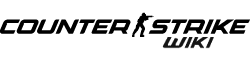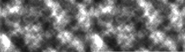|
This article/section is a stub. This article/section is short and lacking information. You can help the Counter-Strike Wiki by expanding it. |
The main menu is the opening screen of games throughout the Counter-Strike series. Using buttons on the main menu allow the player to access many different in-game options, including the option to find and play a round of game.
Counter-Strike

The main menu of Counter-Strike.
The main menu of Counter-Strike is minimalist and contain a list of basic gameplay options for the player.
The options are:
- New Game
- Find Servers
- Options
- Quit
Counter-Strike: Condition Zero

The main menu of Counter-Strike: Condition Zero.
The main menu of Counter-Strike: Condition Zero is largely identical to the main menu of Counter-Strike.
Counter-Strike: Source

The main menu of Counter-Strike: Source.
The main menu of Counter-Strike: Source is once again minimalist like older games.
Counter-Strike: Global Offensive
The options are:
- PLAY
- Find a game
- Play with friends
- Play with friends (Wingman)
- Browse Community servers
- Offline with Bots
- INVENTORY
- WATCH
- AWARDS
- Stats
- Achievements
- OPTIONS
- Controller
- Keyboard / Mouse
- Game settings
- Video settings
- Audio settings
- Credits
- ("!") NOTIFICATIONS
- QUIT icon
In Counter-Strike: Global Offensive, the menu has been significantly updated with more features.
The player can access their Inventory and use the In-game Store from this screen.
The menu background changes depending on seasonal events such as Operations. It also has a snow falling animation during Christmas in the past.
Gallery
Counter-Strike
Beta
Counter-Strike: Condition Zero
Counter-Strike: Source
Counter-Strike: Global Offensive
Alpha/Beta
Unused
| ||||||||||||||||||||